The Mailboxes section allows for the transfer of users who were previously integrated into PhishPro manually or via CSV, LDAP, or AzureAD, into the PhishTrace section. Following this, you can take various actions on these users.
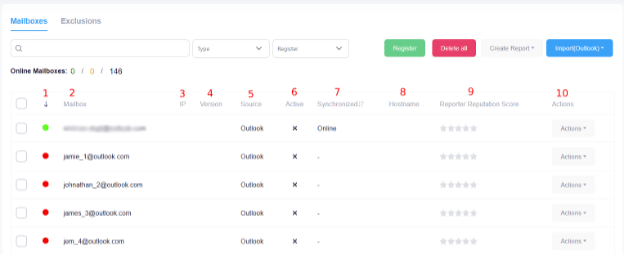
You can integrate registered users from PhishPro into PhishTrace using the Import button. If you select Import All, all users will be imported; if you choose Custom Import, only the selected users will be imported.
If you click the Register button, an email will be sent to all imported users, inviting them to register. This way, users can log into the application as ‘USER‘ to view email analyses.
If you click the Create Report button, you will obtain a dataset in excel format that displays the users’ behavior over time.
- Checkbox: Indicates the online status of the user’s own mailboxes.
- Mailbox: Displays the email addresses of the imported users.
- IP: Shows the IP address associated with the user, if available.
- Version: Indicates the MSI version(add-in) of the application.
- Source: Describes the origin or integration source of the mailbox (e.g., Outlook).
- Active: Indicates whether the user is registered or not. (✓ for registered, × not registered).
- Synchronized: Displays the synchronization status of the mailbox (e.g., Online or a dash if not synchronized).
- Hostname: Provides the hostname associated with the mailbox, if available.
- Reporter Reputation Score: Shows a star-based rating of the reputation as a reporter, likely based on their reporting emails.
- Actions: Contains a dropdown or button for performing actions on the individual mailbox (e.g., view details, register, delete).
- Delete: Removes the selected user from the mailbox.
- Exclusions: Adds the selected user to an exclusion list. Users moved to the Exclusion section will not have access to the features used in the PhishTrace section.
- Register: Sends a registration email to the selected user, inviting them to register for application.
- Copy id: Copies the unique identifier (ID) associated with the selected user to the clipboard for easy reference or use in other operations.



